Get Reliable Tech Solutions at Your Fingertips
Fast, Affordable Repairs, Virus Removal, Website Design & More
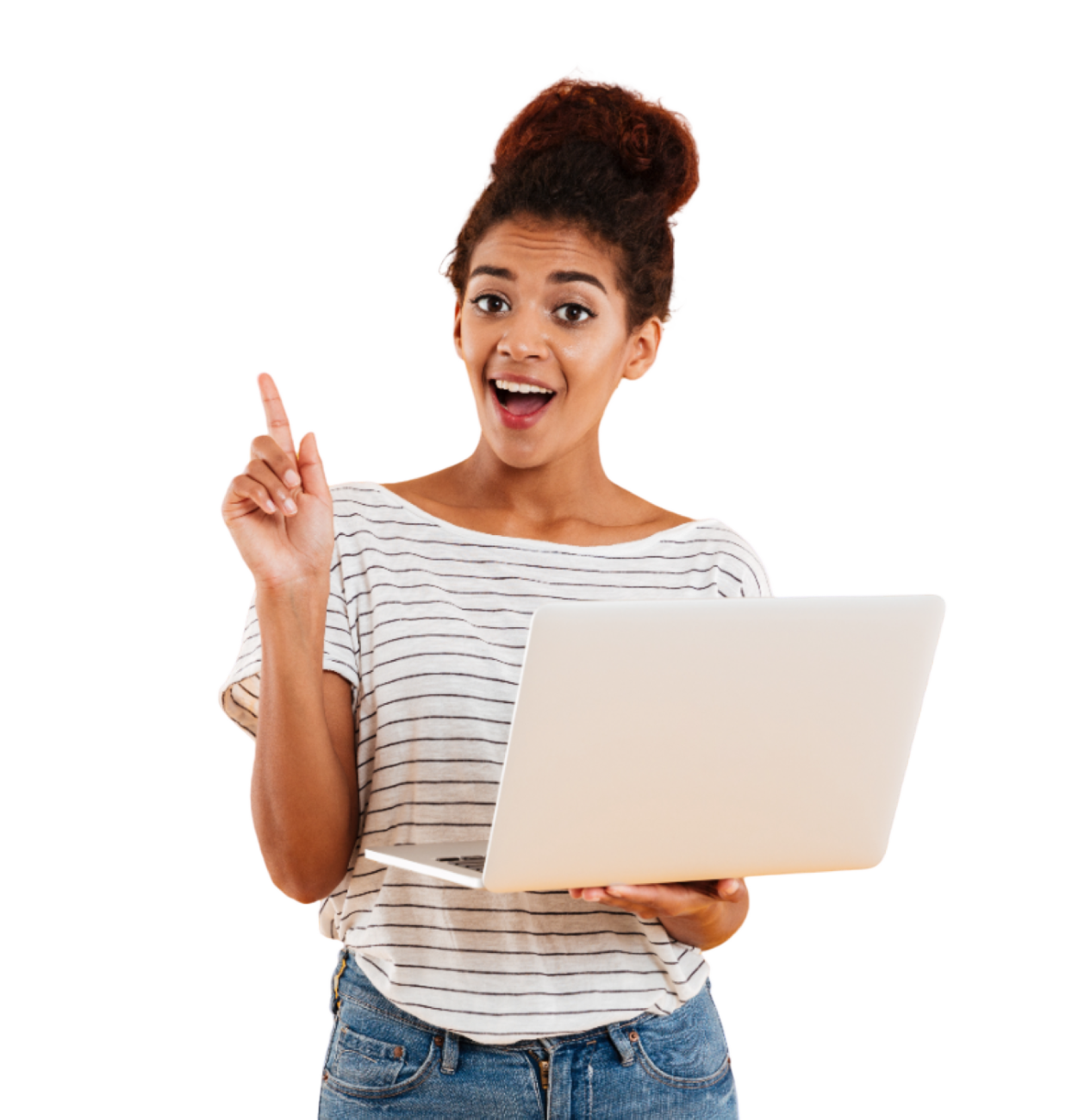
Fast, Affordable Repairs, Virus Removal, Website Design & More
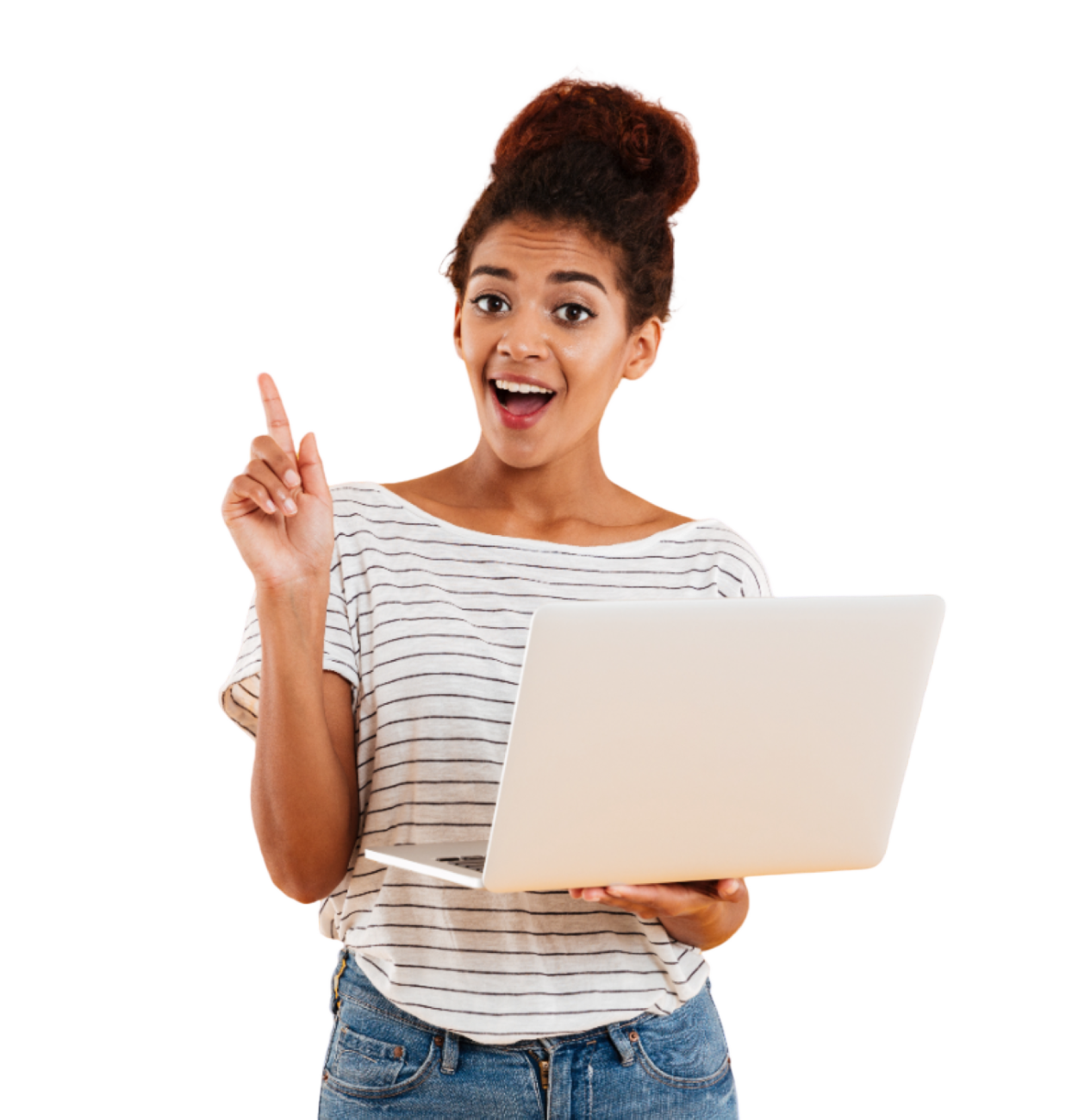
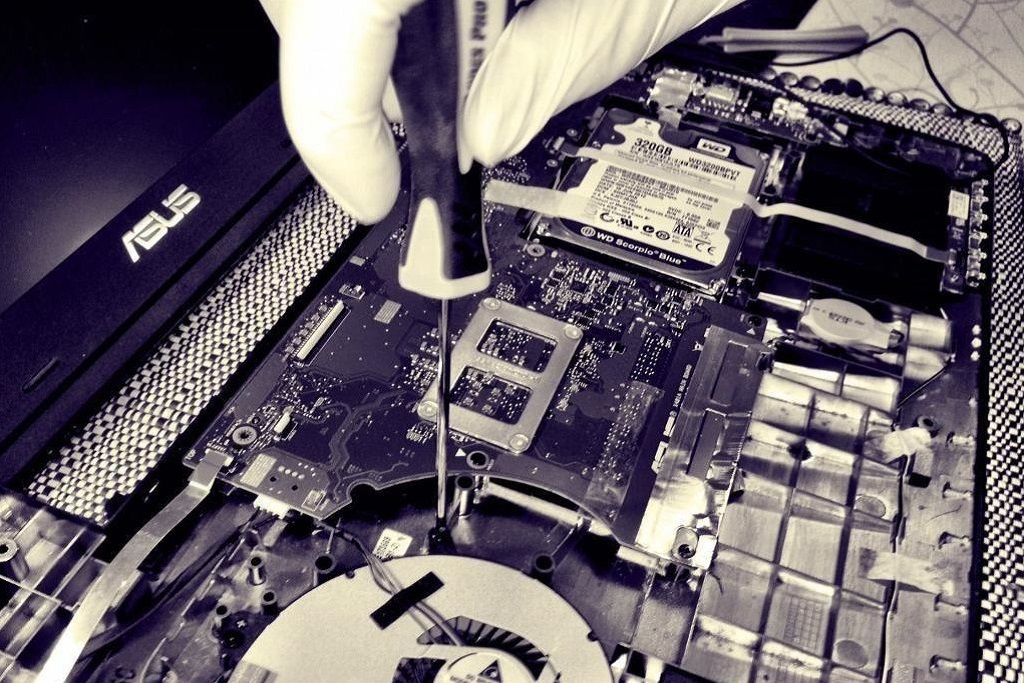
REPAIRS & UPGRADES
Our expert technicians handle all hardware and software needs, ensuring your devices run smoothly. From repairs to upgrades, we provide fast, reliable service.
lean More
MOBILE PHONE & TABLET REPAIRS
Accidents happen, but we're here to help! We swiftly fix mobile phones and tablets, restoring functionality and keeping you connected.
lean more
VIRUS & MALWARE REMOVAL
Protect your data and privacy with our expert virus and malware removal services. We eliminate threats and secure your systems for ultimate safety.
lean more
NETWORK SOLUTION
Stay connected with our tailored network solutions. From home setups to complex enterprise configurations, we create robust strategies that fit your needs.
lean more
WEBSITE DESIGN
Establish a strong online presence with our expert website design services. We create visually stunning, intuitive sites that engage visitors and drive conversions.
lean more
REMOTE SUPPORT
Enjoy hassle-free support with our remote team. We resolve your technical issues quickly and efficiently, no matter your location.
lean moreAt One world-Tech computer Lab, we’re committed to providing top-notch tech solutions with a focus on your needs. Whether it’s device repairs, stunning website design, or innovative tech products, our skilled team is here to make your life easier. With a passion for excellence and a customer-first mindset, we aim to be your trusted partner for all things tech, ensuring your satisfaction every step of the way.

2012
Trusted Service
What started as a small passion project for reliable computer repairs has grown into a trusted full-service tech shop. Today, we offer top-tier repairs, upgrades, and support with the same personalized care that built our reputation. Our certified technicians are dedicated to keeping your devices running smoothly, backed by years of expertise. Thank you for trusting us with your tech needs — we're here to ensure your technology stays fast, secure, and reliable for years to come.
Committed to Exceptional Tech Care
With a focus on customer satisfaction, we offer transparent service, competitive pricing, and a personalized approach. From routine maintenance to complex repairs, we’ve got you covered. Let us keep your devices running smoothly and worry-free!


Expertise and Experience
With years of tech experience, our skilled team delivers top-notch service and custom solutions to meet your needs.

Customer Focus
Your satisfaction is our priority. We tailor services to your needs for a personalized experience and optimal results.
Fast and Reliable Service
Time is precious. We respond swiftly and offer efficient solutions to minimize downtime, ensuring your tech works when you need it most.

Guaranteed Satisfaction
Your satisfaction is our promise. We guarantee top-notch service, ensuring you’re completely happy with the results.

Published by Admin on October 27, 2024
Free up space, control startup tasks, update software, clear browsing data, and secure your device for peak performance...

Published by Admin on October 27, 2024
With digital threats like phishing and malware ever-present, these top security tips will help you keep your data secure....

Published by Admin on October 27, 2024
In today’s digital landscape, custom network solutions can boost productivity and streamline your business. Here’s how!...

Published by Admin on October 27, 2024
Ready to elevate your website? We have expert tips for entrepreneurs to create high-performing, stunning websites. Let's go!...



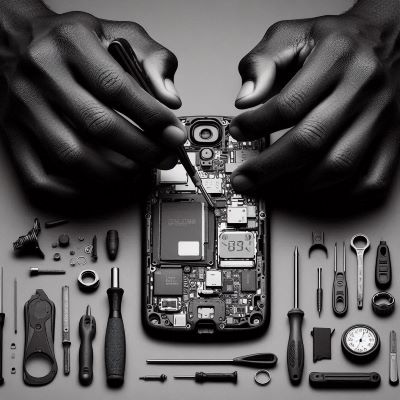
© 2024 One World-Tech Computer Lab, Inc. All rights reserved.
Privacy Policy | Designed by webinston